Who Can Drive a College-Owned Fleet Vehicle?
Only employees of The College of New Jersey are authorized to operate college-owned fleet vehicles, as only they are afforded protection under the New Jersey Tort Claims Act. Any individual who is on The College of New Jersey payroll is considered an employee, including student workers. For liability reasons, individuals, including students, who are not employees of the College of New Jersey, are prohibited from using college-owned fleet vehicles under any circumstances.
All employees must complete the Driver’s License Verification Process, detailed in the next section. An employee’s use of a college-owned fleet vehicle must be within the scope of his/her employment and for official college business only. Personal use is not permitted.
Individuals with a Graduated Driver’s License (GDL), learner’s permit, examination permit, probationary/provisional license, or similarly restricted license, are not permitted to operate college vehicles. The College does not display reflectorized decals on fleet vehicle license plates nor does it have the ability to supervise and enforce the numerous restrictions associated with these types of licenses.
The Driver’s License Verification Process
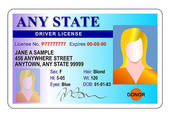
- Any employee who wishes to operate a college-owned fleet vehicle must first complete the Drivers’ License Verification Process.
- Employees cannot operate college vehicles if they have suspended or revoked driving privileges. If an employee’s license is suspended or revoked for any reason, they are to stop driving college vehicles immediately and must report this to their supervisor and the Office of Risk Management.
- Individuals with a Graduated Driver’s License (GDL), learner’s permit, examination permit, probationary/provisional license, or similarly restricted license, are not permitted to operate college vehicles. If you are not an employee or have any of the aforementioned licenses or permits, do not submit a verification request.
- Please Note: New Jersey, Pennsylvania, and New York drivers should allow a minimum of one week to complete the verification process before operating or requesting to reserve any college fleet vehicle. License verification from states outside New Jersey, Pennsylvania, and New York will take longer than the minimum time frame listed above. The time to complete the process through other states is beyond the control of the College.
- The verification process needs to be completed annually (for the Office of Campus Police Services, it is biannually) or if a license has expired by completing the Drivers’ License Verification Process.
The Campus Fleet Vehicle Reservation Process
The Department of Facilities Management at The College of New Jersey maintains one campus fleet vehicle for use by college employees.
Campus fleet vehicles may only be used for employee business travel with a total travel distance not to exceed 300 miles round trip (150 miles each way).
The campus fleet vehicles are located at the Administrative Services Building in parking lot number 8. The campus fleet is comprised of the following vehicles:
- One, Seven (7) passenger Dodge Caravan
Below, you will find steps outlining the reservation process for a Campus Fleet Vehicle. Please make sure you take the time to read the entire Campus Fleet Vehicle Reservation website to fully understand the terms and conditions regarding the operation of a campus fleet vehicle.
Please note that the reservation process applies to the Campus Fleet and does not apply to other college-owned vehicles that may be managed by other campus departments. Operators of any college-owned vehicle are still required to complete the Driver’s License Verification process as detailed below.
While driving a college-owned vehicle, you must adhere to all traffic laws and speed limits. Any and all fines for traffic, parking, and related expenses (e.g. ticketing/towing) will be the sole obligation of the vehicle operator. While driving a vehicle that carries the College’s name, it is important to remember that you represent our institution.
Step 1:
- To operate any college-owned fleet vehicle, you will need to provide a copy (front and back) of your current valid driver’s license. Please submit this information as early as possible.
Step 2:
- Once your license has been verified you may reserve your fleet vehicle. Submitting a request is not a guarantee that a vehicle will be reserved or available for your use.
Step 3:
- For additional drivers, you will need to have your driver’s license verified. This will need to be completed and submitted with the reservation request at least one week prior to your departure date. All additional drivers are required to follow Step 1 above.
Step 4:
- When your reservation is accepted, you will receive a confirmation appointment/email. You will need to accept the confirmation appointment just as you would a meeting. The confirmation email will include the time you will need to come to the Facilities Maintenance building to pick-up the van keys.
- All keys must be picked up during regular business hours (Monday-Friday 8 am-4 pm).
- Additionally, the confirmation email will have an attachment to the forms you will need to print out and complete in order to operate the vehicle.
- Please bring the completed forms with you when you pick-up the keys at the Facilities Maintenance building.
- Please note that vehicles that are intended for use on the weekends and whose keys are picked up during the week should not be picked up and driven home the day the keys are picked up. The fleet vehicle should remain on campus until such time that it is required for business-related travel.
Step 5:
- Once your paperwork is processed and you have keys in hand, you will need to go to the Administrative Services Building (Lot 8) to pick up the van.
- You are responsible for all of the materials provided to you from the time you sign out the vehicle until the time that you return it. You must complete the sections on the Sign-Out form regarding the vehicle’s condition prior to leaving campus. This is important since you will be held responsible for all damages observed on the vehicle upon its return.
Step 6:
- If the vehicle needs fueling, please fill the van using the GASBOY Fob at the GASBOY pump located at the Administrative Services Building. If you have a problem with the GASBOY you can proceed to an off-campus gas station and use the Visa card that is also provided with the keys.
- The Visa card should only be used if you need any additional gas or van-related emergency services (towing, repairs, and similar). All receipts must be retained and surrendered upon return of the van in the receipt envelope. Any unauthorized use of the VISA card will result in disciplinary action being taken against the user. This action may include but is not limited to, criminal investigation and/ or termination of employment.
Step 7:
- When returning the vehicle, you will need to drop it off at the Administrative Services Building. Please park in the available fleet vehicle parking slots. You will then need to drop the receipt wallet that should contain the keys, the GASBOY Fob, the VISA card, the insurance card, the registration card, and any receipts you have retained when using the VISA card at the Facilities Maintenance Building. During regular business hours (Monday through Friday 8 am-4 pm) the keys may be returned to the front office staff. During off-hours, the receipt wallet and all materials are to be placed in the locked drop box located at the front door of the Facilities Maintenance Building.
In Case of an Accident
If you should have an accident while driving a college-owned vehicle, it is imperative that it be reported to the local police department. Simply exchanging insurance information with the other driver is not acceptable. The accident should be reported even if it does not involve another vehicle. Remember to use the VISA card for all emergency towing/repairs. In addition, the Office of Campus Police Services must be notified immediately of any accidents involving a college vehicle.
Campus Fleet Vehicle Towing
if the campus fleet vehicle you are driving is disabled and you require towing, please contact Campus Police Services at 609.771.2345.
Campus Police Services may contact Automotive Services to provide the towing services, if available and within proximity to the campus. If not possible, Campus Police can assist in locating a contracted towing service.
Your campus fleet vehicle may also be provided with a college procurement card. This card may be used off campus to pay for emergency towing or repairs. Please make sure you keep copies of all receipts.
Campus Fleet Vehicle Maintenance Requests
- Campus fleet vehicle service requests shall be classified as an EMERGENCY when the work requires immediate action to eliminate hazards that pose a threat to the life, health, or security of faculty, staff, students, or guests; to prevent loss or damage to College property and equipment; to restore essential utility services; and/or; to ensure the continuation of mission critical services.
- If the Campus Fleet repair or maintenance is an EMERGENCY and you are on campus, please call the Facilities Front Office, Monday through Friday, 8:00am to 4:00pm at extension 2353. After hours, or if you are off campus, please call Campus Police Services at 609.771.2345. DO NOT OPERATE THE VEHICLE UNLESS IT IS SAFE TO DO SO. If the vehicle was involved in an accident, please refer to Vehicle Accident Reporting.
- If you would like to request non-emergency repair or service, please use the Online Work Order System. When submitting your request, please identify the vehicle’s on campus location in Step 2. In Step 3 please select “Vehicle Maintenance” as the Problem Type. In Step 4, please detail the nature of the service requested as well as the vehicle’s license plate number.
